Accessories
While you are planning the home theater budget, be sure to add $200-$300 (or more) for accessories to make your equipment perform better, last longer, and be easier to use. Some systems can be more complex than adding simple accessories. Since it would be impossible to mention every type of accessory that you may need for your installation, we are only covering the most common here.
Wall Mounts
If you are planning on hanging your TV on the wall, you must have a wall mount. You have a variety of options, but the three most common are fixed, tilting, and articulating. Fixed mounts hold the TV flat to the wall. Tilting brackets allow you to tilt the TV down which is great when the TV is mounted above eye level. Articulating mounts tilt and pull off the wall. They are great for mounting a TV in the corner, in a soffit, or on a wall with a rock or brick face. They also allow you to turn the TV so you can watch it while in another room like the kitchen.
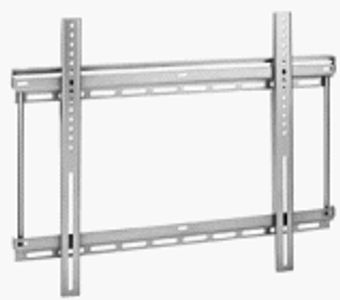
Fixed Mount

Tilting Mount

Articulating Mount
Cables
Many installations will only require HDMI cables, but the majority will require at least one other type of cable. Check out our wiring guide for more information. Generally, 12′ is the length needed when you mount the TV above the components on a fixed or tilting mount. 20′-25′ is the length that you often need when you mount the TV above the fireplace.

12' HDMI Cable

12' Component Video Cable
Remotes
Your home theater system won’t be complete without a well-programmed universal remote. Stop messing around with 12 remotes! A good remote has 1 button for every thing you want to do. If you want to watch TV, press “Watch TV.” Your TV will turn on and go to the correct input. Then your cable box powers on, followed by your receiver powering up and going to the correct input. Your channel buttons work the cable box. Your volume buttons work the receiver. If you want special buttons you can set those as well. Basic universal remotes start at $100, and you won’t believe how powerful even a basic remote is. Some of you might be thinking, “$100 for a remote!? You have to be kidding me!” Use one on your system for a week and see if I can pry it from your fingers with a crowbar. If you want to take it further, we have remotes that go through walls, control lighting and HVAC, browse the internet, and that’s only the beginning. The technology is here that can make anything you dream happen at the touch of a button.

Universal Remote’s MX-990. This remote is VERY powerful, easy to use, and goes through walls.

This is RTI’s T4 remote. There is nothing that this remote can’t do. Two-way communication (that means equipment can send info BACK to the remote), internet browsing capabilities, Wi-Fi (for controlling Wi-Fi devices), stereo speakers, and more. I get all tingly just thinking about it.
Power Conditioners
Power conditioning is not a gimmick nor a hoax. The most basic function of any power conditioner is surge protection. I have seen TVs and other equipment destroyed due to electrical surges and spikes, so it’s a no-brainer to invest in surge protection. A good power conditioner goes further. It cleans unwanted electrical noise out of your power line. Yes, there really is such a thing. This makes your equipment perform better and last longer. Sometimes the difference is very noticeable, and sometimes it’s not. Whether you decide to invest in the most advanced power conditioner on the market or get a $2 surge protector from the grocery store, that’s up to you. In my opinion, you should have a minimal amount of power conditioning and reliable surge protection at the very least. Look to spend $75 to $100 for a modest one.

Basic Power Conditioner

Advanced Power Conditioner
Flat Screen A/C Extension
IT IS A BUILDING CODE VIOLATION TO RUN A TV POWER CORD THROUGH THE WALL. So, how do you get a surge protector behind your TV? Since you just spent $300 on a power conditioner for your home theater system, wouldn’t it be nice if you could use it for your TV too? This is what an AC extension does. There are essentially two recessed outlets: one male and one female. The female outlet goes behind the TV. The male outlet is something new that you have never seen before. It has prongs coming toward you just like the prongs on a power cord. Don’t worry, the prongs don’t go past the plate and they won’t shock you as long as it is installed correctly. Install the male outlet near your power conditioner (which should be behind the cabinet where all your equipment is stored). The two outlets are linked together by ROMEX which you will run inside the wall. Then all you have to do is use the provided power cord to plug into the male outlet, then into the power conditioner. It’s a fast, easy, affordable way to provide a surge protected outlet with clean power to your TV.

Recessed Female Outlet

Complete Package

Recessed Male Outlet
Accessories








This website uses cookies.
We use cookies to analyze website traffic and optimize your website experience. By accepting our use of cookies, your data will be aggregated with all other user data.
